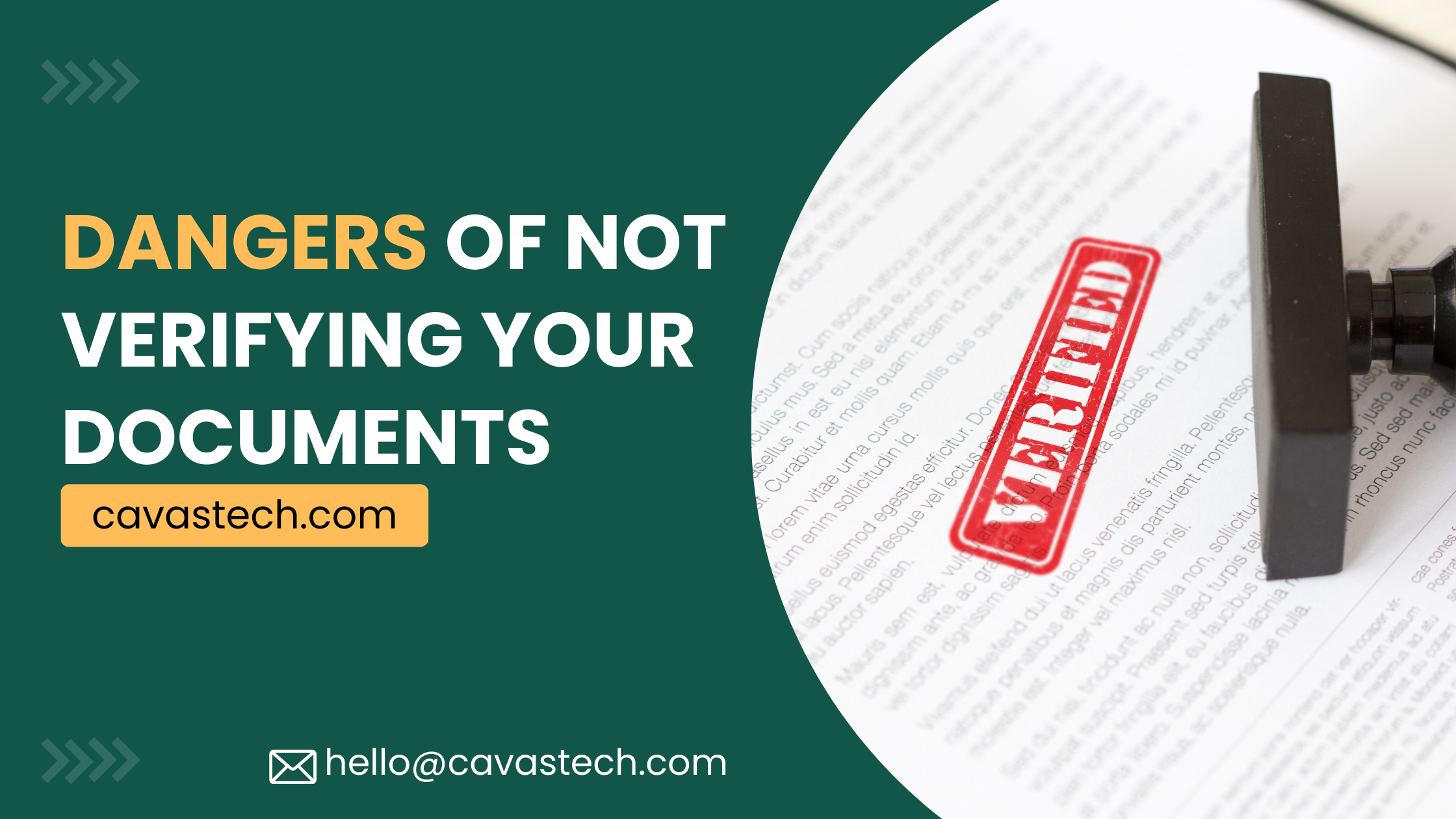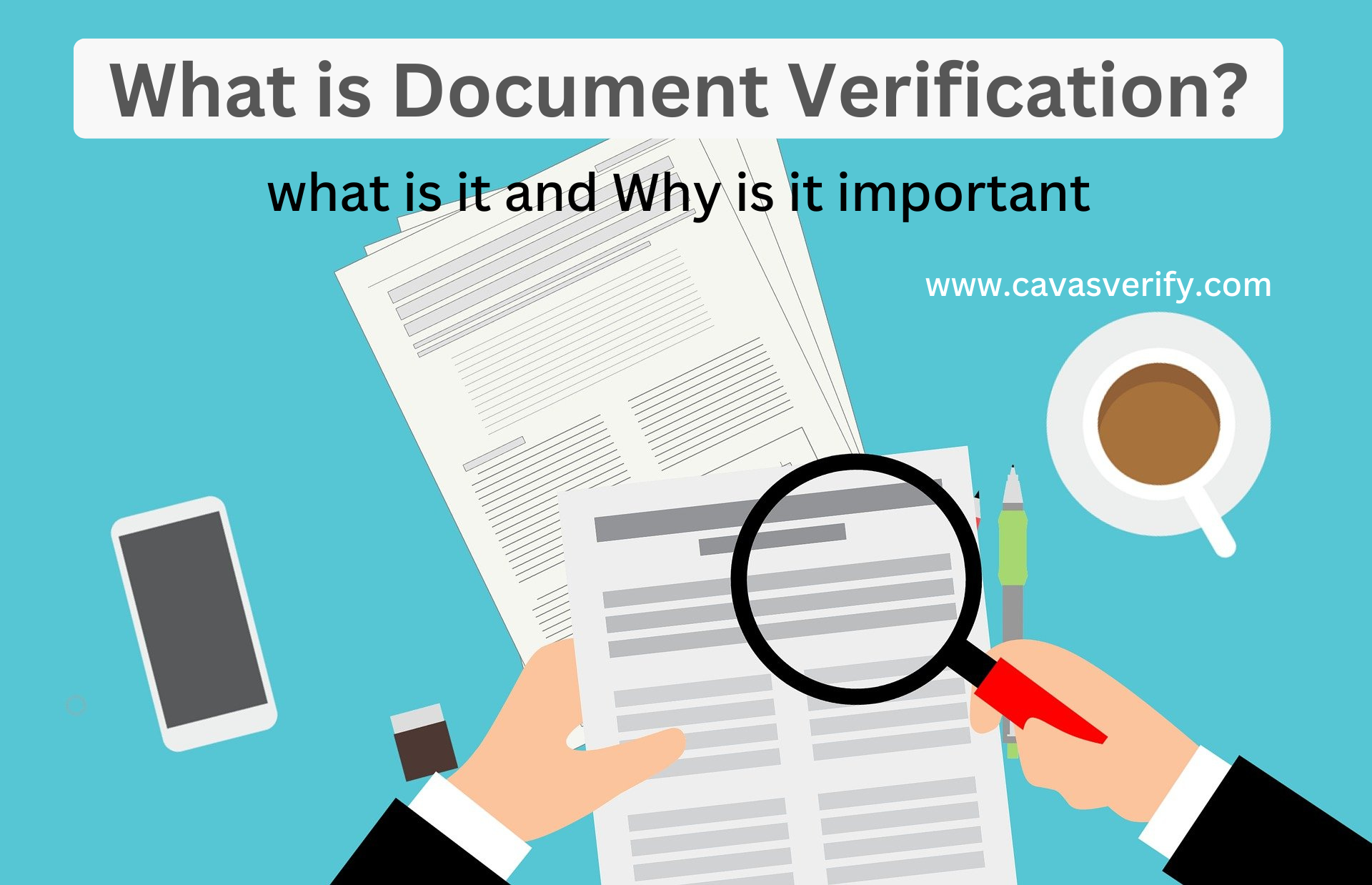Project management has become an important component for organizations to ensure success.
Project management tools are specially designed to help project teams plan, track and manage any number of projects effectively to achieve the defined project goals.
Project management tools, also referred to as project management software, help project managers plan and manage projects. They can either be purchased or used for free online. Project management tools are an essential part of any project management process to ensure timely projects.
Key Features of Project Management Tools
Project managers are busy professionals that work with several different projects at once. Choosing the right management tools is an essential part of the job. Below are some key features the software you choose must have:
1. Project Planning and Scheduling
This is one of the main features a project management software must have. This feature allows you to set goals, milestones and objectives for your projects. It ensures that tasks are completed as and when due. A project management tool with a planning feature helps to avoid misunderstandings and gives clarity on who is taking what task and when it is due.
2. Task Management
The right task management system features allow the project team to break project work into eatable chunks and assign tasks to different teams, usually with a deadline. This feature allows you to know who is doing what and by when it should be submitted. It is essential to efficient teamwork.
3. Collaboration
Communication features are essential to enhance synchronization. A large project team may consist of tens or hundreds of people working on different tasks. Hence, it is highly important to establish an organized communication. Collaboration tools give the team clarity on what needs to be done, how the work is progressing and where the work stands.
4. Resource Management
Resource management features help everyone working on the project understand who is doing what, when is it due and for how long. This tool will help in matching the right people with the necessary resources. Project management software enables organizations to create detailed schedules, set up interactive task lists and enable the visualization of multiple projects at once .
5. Time and Budget Tracking
Time and budget tracking software features allow the team to track time and resources spent on a project.This tool promotes accountability as team members are able to track their time at the task, and project managers can view hours spent at the task to determine optimal use of resources.
6. Team Dashboard
A team dashboard is the perfect tool for comparing real-time results to the expected schedule. It allows you to visualize the progress of each project. It provides a quick overview of how the project is progressing, if the team is approaching their goals or not. It also gives room for the team members to express their opinions on how to improve project performance.
7. Organization
Organization should be specially sought for in project management tools. Projects can get overwhelming in the absence of organization.
What are the benefits of project management tools
1. Increased efficiency
Teams can easily organize tasks, assign tasks to the right people and track the progress of the tasks in real time with the help of project management software.
2. Better communication
Project management tools allow team members to share information quickly and easily through a unified platform. It also reduces delays caused by the lack of a system and keeps the project planning process going. Projects have a greater chance of success when there is an effective collaboration.
3. Reduced cost
Automated project management systems scratch out the need for manual labor, hence, reducing time spent. You also get to monitor your resources and deduce better ways to spend your resources and reduce cost.
4. Better Quality Control
Project managers are able to see the visual display of every step of the project journey.
5. Better Budget Management
It is always important to stay within your budget and to be timely. With project management software, you can easily see how your data and resources are being used.
What are the best free project management tools

ClickUp is a popular project management software known for its impressive features. ClickUp offers a variety of customizable features that simplifies the project workload . Its hierarchy framework breaks even the most complex of projects into manageable tasks and subtasks. With its integration, you can easily connect with over 1000 other tools for free.
ClickUp’s free version is loaded with useful tools for project management. It is highly customizable and has lots of integrations. Its free version gives you a taste of workload management, dashboards, reminders, mind maps, whiteboards and custom fields.
ClickUp best project management features:
- The ability to organize your projects based on priority and assign task to groups
- Tailored views for cross-functional projects
- Increase efficiency with automation and reporting
- Extensive online support, interactive webinars, and proactive customer service
- Adaptable project time tracking and report generation from any gadget that allows you to seamlessly switch between tasks or even add time retrospectively
- Comprehensive start dates, due dates, and exact times for pinpoint accuracy when establishing deadlines and key milestones
- Watchers feature to keep team members and stakeholders updated automatically about any task-related activity

Trello is a simple project management software that allows you to organize your projects with Kanban boards. It has become a popular free project management app with its Kanban board approach. It is particularly known for its simplicity and ease of use.
Trello best project management features:
- Plugins to link to other apps and project management tools
- Project views including Kanban boards, timelines and calendars
- Project templates for repeatable workflows
- Ability to add attachments to Amy card on any board
- No code automation is built into every Trello board

Airtable is a free project management tool that’s designed for businesses of all sizes. It is an easy to use tool that allows you to track every step of your project’s journey. It is highly customizable and has a great user-friendly interface. Its free version can be used to create databases without having to write a code.
Airtable best project management features:
- An entire airtable marketplace with a lot of options to choose from.
- Powerful customization capabilities
- Integrations with other tools to pull in data
- Software development tools to build robust reporting system
- Interface designer tool to build and share custom interfaces

Asana is a flexible project management and collaboration tool that lets you break down projects into sections and subsections. It is one of the most well known project management software and it has a clean and user-friendly interface.
Asana best project management features:
- Ability to create templates to automate mundane tasks
- Ability to collaborate and share information across the team, privately and securely
- Built-in communication tools with which you can discuss projects
- Ability to switch between lists, boards, and calendar views which allows team members to track tasks in their preferred way
- Integration with over 100 other apps at no cost

Teamwork is a well known project management tool with a robust free version that’s particularly designed for client work. Teamwork gives you everything you need to stay connected. It helps you spend less time in email by keeping all project collaboration in one place while being productive. It is an ideal project management software.
Teamwork best project management features:
- Unlimited task list templates
- Integration with many tools
- Billable time tracking
- Ability to add milestones to task lists to track progress
- Portfolio and workload management
Why are Project Management Tools Important?
Here are some reasons why your business needs a project management software:
1. Increased Productivity
Project management tools provide the necessary structure and organization for managing tasks. This feature helps increase productivity. A project management tool that has features like task assignments, scheduling, progress tracking and reminders help maintain and retain the team’s focus on tasks at hand. Hence, improved productivity.
2. Better Risk Management
Project management tools help in tracking potential threats, developing risk management strategies, and making the right decisions. They help businesses to identify, manage, and mitigate risks in projects.
3. Improved Accountability
Using a project management tool allows you to see available project-related information transparently. This includes task progress, schedules, and other records. This allows teams to track progress in real-time and understand individual contributions to the project. It also strengthens accountability.
4. Data Sharing
The right project management tool facilitates data sharing. Data sharing is a critical part of the management process as feedback can be done and issues can be duly handled.
Hopefully this article has given you some insight into:
What project management tools are;
Why project management tools are important;
The benefits of having a project management tool;
Free project management tools you can choose from.